
Top-Rated 3D Design Software: An AutoCAD Review
The world of 3D design software is as varied as it is vast. From architectural design to product creation, each program aims to provide users with a unique set of tools to breathe life into their creations. However, one software has remained a constant anchor, a beacon in the tempestuous sea of 3D design software applications – AutoCAD. In this review, we delve into why AutoCAD consistently garners top ratings amongst its counterparts.
Introduction to AutoCAD
AutoCAD, developed by Autodesk, has been a trusted companion of designers across multiple industries since 1982. Renowned for its robust set of design tools, this software offers versatile functionality, enabling users to create 2D drawings and 3D designs with precision and efficiency. Architects, engineers, product designers, and professionals across a host of other industries capitalize on AutoCAD’s capabilities to bring their innovative concepts to fruition.
User Interface and Tools
AutoCAD’s comprehensive suite of tools is presented in a clean, uncluttered interface. The software successfully strikes a balance between style and functionality, resulting in an intuitive user experience. The toolsets are organized in tabs and panels, allowing users to customize their workspace based on their preferences or project requirements.
AutoCAD offers specialized toolsets for different sectors, such as architecture, mechanical engineering, and electrical design. Some of the impressive tools include the Layer Manager for efficient layer handling, the Align Command for aligning objects quickly, and the Hatch Command for filling an area with a solid color or pattern. Needless to say, AutoCAD’s ability to handle both 2D and 3D designs marks its versatility.
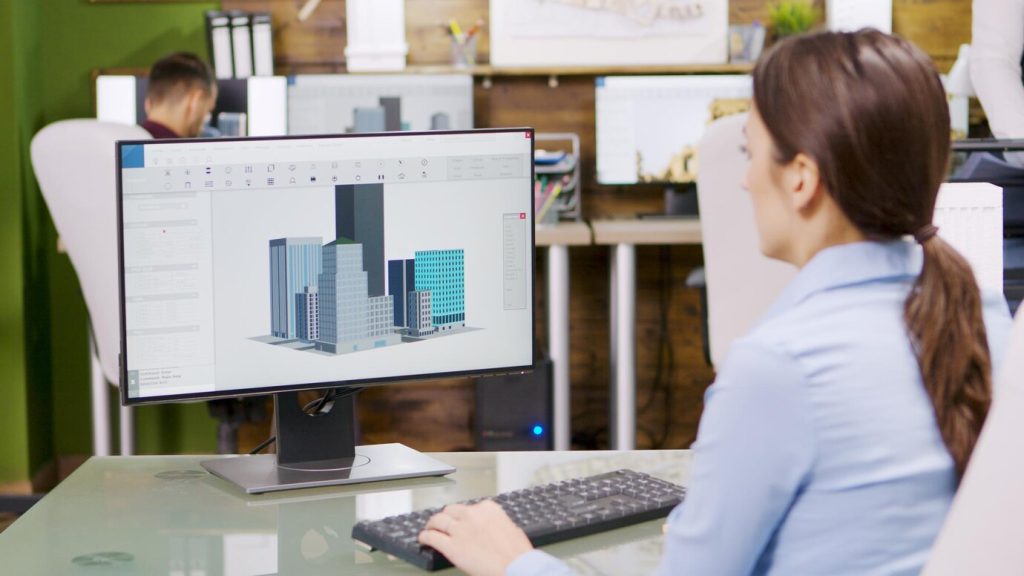
Performance and Compatibility
AutoCAD’s performance is dependable, handling complex and large projects with ease. It’s compatible with both Windows and MacOS and offers a mobile app (AutoCAD Mobile App), securing its place in the accessible-to-all category. The software also encourages collaborative work via Autodesk’s A360 cloud service.
Training and Support
The learning curve for AutoCAD can be initially steep, but Autodesk provides abundant resources to aid this learning process. From detailed tutorials and webinars to a lively user community, users have multiple avenues through which they can master AutoCAD’s capabilities.
Pricing
AutoCAD’s pricing falls on the higher end of the spectrum, but its robust features justify the investment. They offer both monthly and annual subscription plans, proving flexibility in budget allocation. Keep in mind, Autodesk provides substantial discounts for students and educators.
Pros:
- Versatility in handling both 2D and 3D designs.
- Specialized toolsets catering to different industry needs.
- Powerful performance and compatibility with major operating systems.
- Extensive training resources and active user community.
Cons:
- Steeper learning curve for beginners.
- Higher subscription prices compared to some other design software.

Conclusion
AutoCAD stands as a mature, reliable, and powerful player in the 3D design software market. Its extensive toolkit and multi-industry application make it a go-to software for professionals aiming to create precision-driven designs. The flagship product from Autodesk, it has set significant standards in the field of computer-aided design software, providing tremendous value to its users. As a result, AutoCAD has earned its top-rated status and continues to be a defining pillar within the realm of 3D design software.

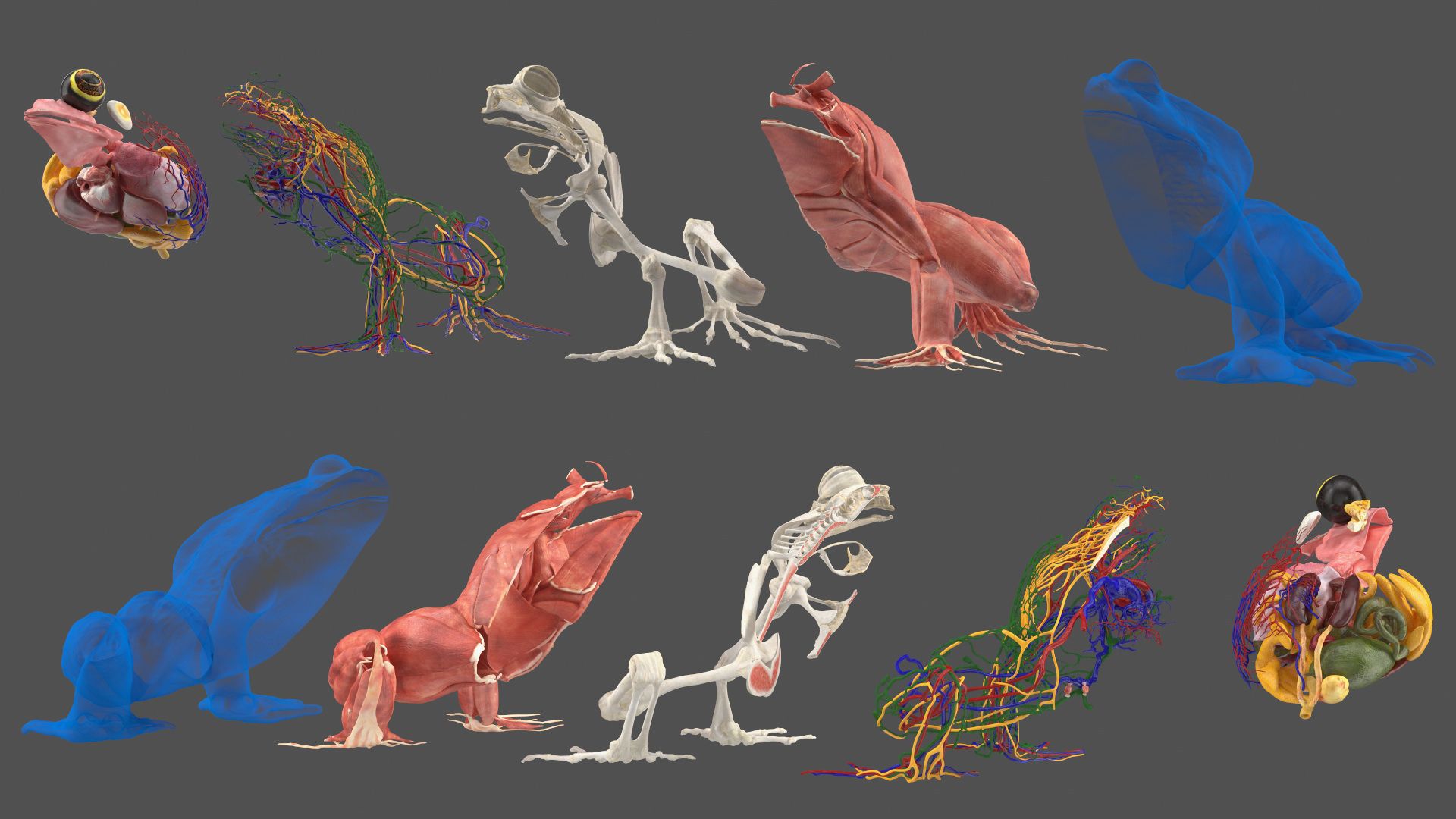


I’d like to find out more? I’d love to find out more details.
Your articles are extremely helpful to me. Please provide more information!
You helped me a lot with this post. I love the subject and I hope you continue to write excellent articles like this.