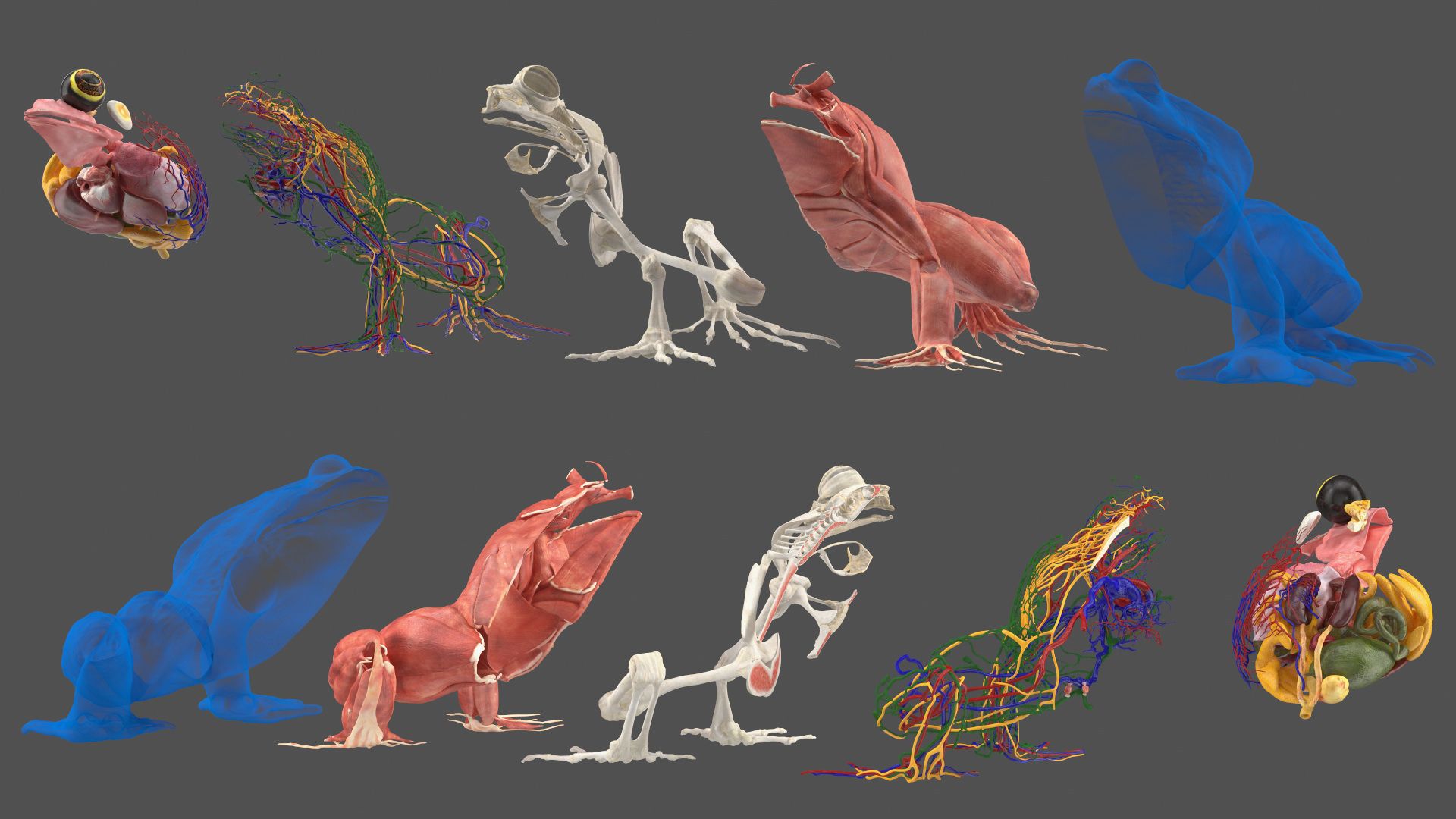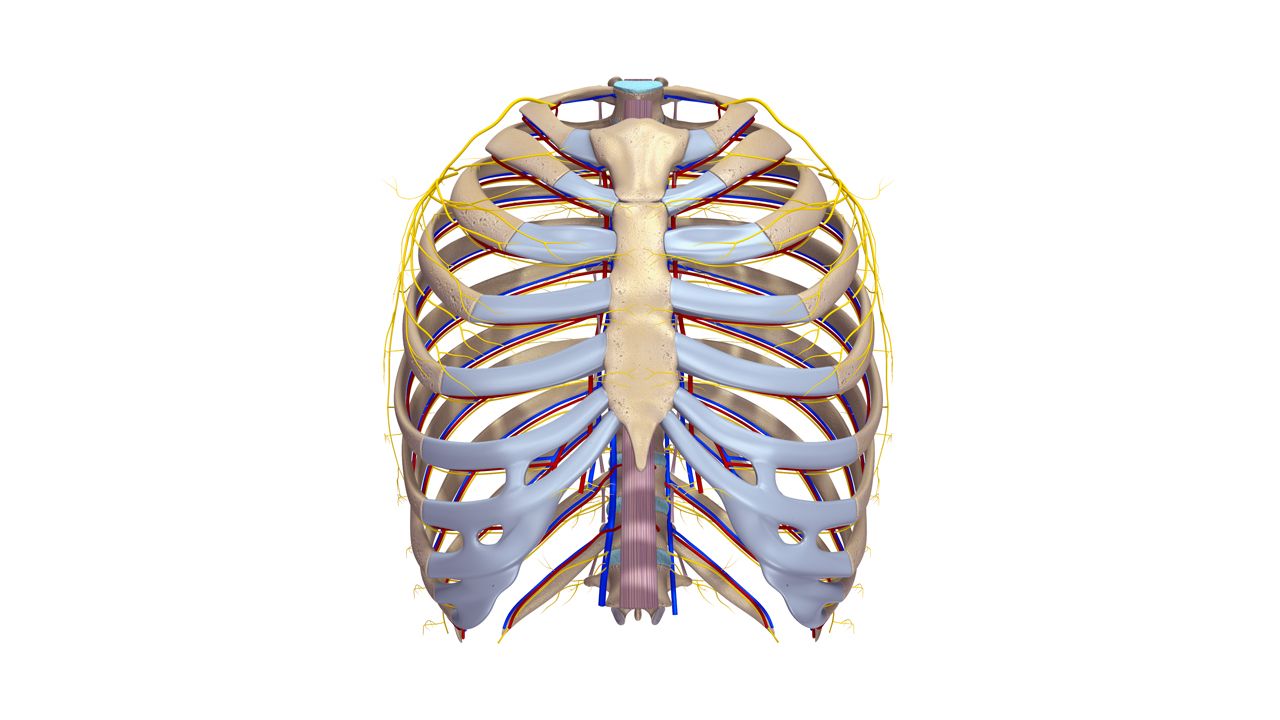Simplify3D: A Comprehensive Users’ Review
3D printing has evolved infinitely beyond a mere hobbyist’s delight, stepping into the forefront of technology, across industries. Driving this revolution is the relentless search for the perfect slicing software, the essential brain behind each 3D print. Among numerous slicing platforms, Simplify3D claims to stand out with its vast array of features, superior slicing speed, and compatibility. Does it live up to the hype? This comprehensive user review attempts to dissect Simplify3D for potential future users and enthusiasts.

User Interface
User-friendliness is the cornerstone of any software. Simplify3D does not disappoint, sporting a clean, organized interface that is intuitive and relatively easy to get the hang of. A vast selection of features may seem overwhelming to the novice user initially; however, detailed tooltips that appear when you hover over a function make it easier to navigate.
Plug and Print
Often, 3D printing enthusiasts find the setup process the most daunting. Simplify3D simplifies (pun intended) this step with a wide array of presets for different printer types. There is a high chance your 3D printer is already listed, further supporting the ‘plug and print’ simplicity.
Preview Mode
One of Simplify3D’s impactful features is an easy-to-navigate, highly detailed print Preview Mode. It shows line-by-line print instructions, color-coded for different speeds. It enables users to spot potential print errors before starting the actual printing process, saving printer material, time, and disappointment, especially if you’re dealing with a large model.
Dual Extrusion Wizard
For those with dual extruder printers, Simplify3D’s Dual Extrusion Wizard’s feature is a godsend. It offers absolute control over the two print heads, reduces oozing by building a prime pillar or ooze shield, giving you clean, crisp dual extrusion prints.
Advanced Support Generation
Simplify3D offers more flexibility to adjust supports than most slicers on the market. You can add or remove individual support structures and modify support resolution, making it a game-changer for those tricky prints requiring intricate supports.
Efficient Slicing and Print Quality
Despite featuring advanced settings, Simplify3D is quite speed-efficient in terms of slicing time. Additionally, users often attest to the impressive print quality achieved when using Simplify3D, noting the excellent surface definition and minimal stringing.
Customer Service and Learning Resources
Simplify3D shines in terms of customer support, offering responsive and helpful assistance. The website hosts several tutorials, FAQs, and a forum where users can share tips or resolve software-related issues.
Price
Simplify3D comes with a hefty price tag compared to its counterparts, many of which are free. However, users who have invested in Simplify3D often swear by its value for money and the increased print success rate it brings.

In conclusion, Simplify3D seems to be a robust slicing software that offers customized settings and a user-friendly interface, making 3D printing a more streamlined experience. Its price and few missing features like cloud integration or remote monitoring may deter some users. However, the overall consensus leans towards its benefits outweighing its drawbacks, making Simplify3D a worthy consideration for those serious about 3D printing and willing to invest in quality.