
How to Integrate Virtual Reality in 3D Design
Immersive. Innovative. Engaging. These are the trio of terms often associated with Virtual Reality (VR). As we provide an in-depth narrative on the integration of VR with 3D design, it’s prudent to consider these three words as integral pillars of VR philosophy. By leveraging VR technology in 3D design, we venture into unchartered creative territories, create awe-inspiring experiences, and break down spatial constraints formerly associated with traditional design principles.

Understanding the Basics
Before delving into the integration process, let’s understand VR in the context of 3D design. In simplest terms, VR uses computer technology to create a simulated three-dimensional environment that a user can explore and interact with in a seemingly real or physical way. Coupling 3D design with VR technology allows designers to visualize and tweak their designs in real-time, which can revolutionize industries like architecture, product design, gaming, and film-making.
Tools for VR Integration with 3D design
Combining VR and 3D design starts with the right set of tools. There are myriad software choices available catering to different skill levels and pockets. Unreal Engine and Unity are popular platforms for creating immersive VR experiences. They facilitate importing 3D models and applying VR functionality to these designs. Similarly, VR-specific tools like Tilt Brush, Google Blocks, and Oculus Medium are excellent for creating 3D designs in a VR environment from scratch. Pairing these software tools with powerful VR hardware such as Oculus Rift, HTC Vive, or Sony PlayStation VR forms a dynamic duo ready to breathe life into your 3D designs.
Step-by-Step VR Integration Process
- Create or Import 3D Models: Begin with creating a 3D design or model using your preferred software — programs like Blender, SketchUp, or AutoCAD are common choices. For VR integration, export your 3D model as an FBX or OBJ file, which can be imported into your chosen VR platform.
- VR Scene Construction: Once imported, construct virtual scenes using your VR platform software. You can add motion, texture, light, and interaction in this stage.
- Interaction Scripts: Set up interaction scripts for user engagement. The beauty of VR lies in its interactive possibilities; hence the incorporation of user touch-points is essential.
- Test your Design: Test your design on the VR hardware. This step allows you to refine UX/UI, spatial scaling, and resolve any navigation challenges.
Benefits of Integrating VR in 3D Design
- Immersive Presentation: VR turns static 3D designs into an immersive visual experience, providing a better understanding of the design’s spatial aesthetics.
- Real-time Editing: VR allows real-time editing of 3D designs, facilitating instantaneous modifications.
- Enhanced Collaboration and Engagement: VR helps bridge distances by providing a collaborative platform where multiple users can interact with the 3D design simultaneously.
- Risk Reduction: Through VR, designers can identify and rectify potential design problems before moving to the production phase.

VR’s integration in 3D design promises a paradigm shift in how we visualize, modify, interact, and present designs. Though this technology is relatively new, the profound effects are gaining traction. Creative professionals and hobbyists worldwide have started integrating VR into their design process, thereby enhancing their design capabilities. As we move towards an increasingly digital future, the integration of VR in 3D design is not just an exciting possibility — it’s an inevitability.


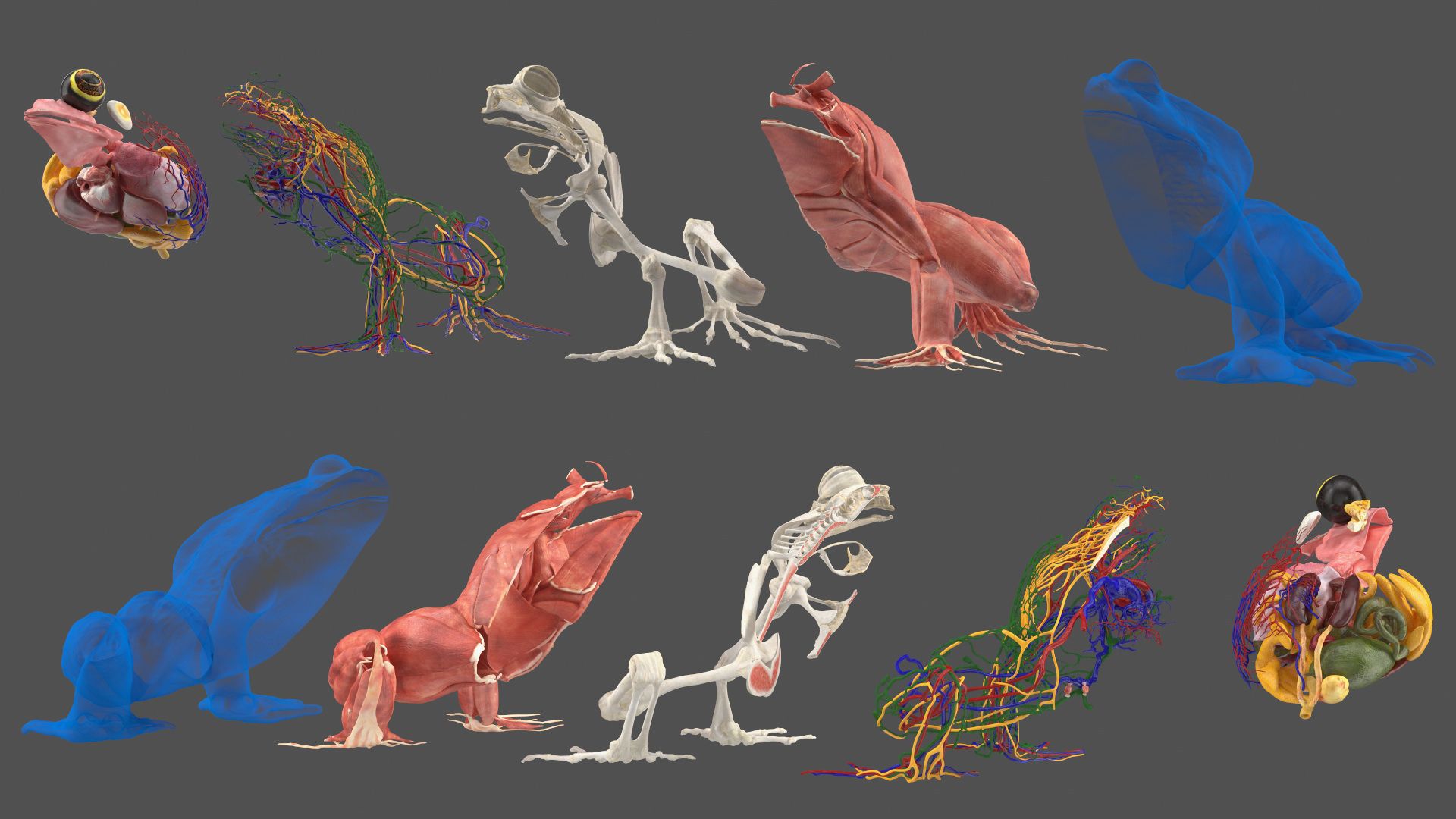

Thank you for writing this article. I appreciate the subject too.
Please provide me with more details on the topic
Your articles are extremely helpful to me. Please provide more information!
I’m so in love with this. You did a great job!!
The articles you write help me a lot and I like the topic