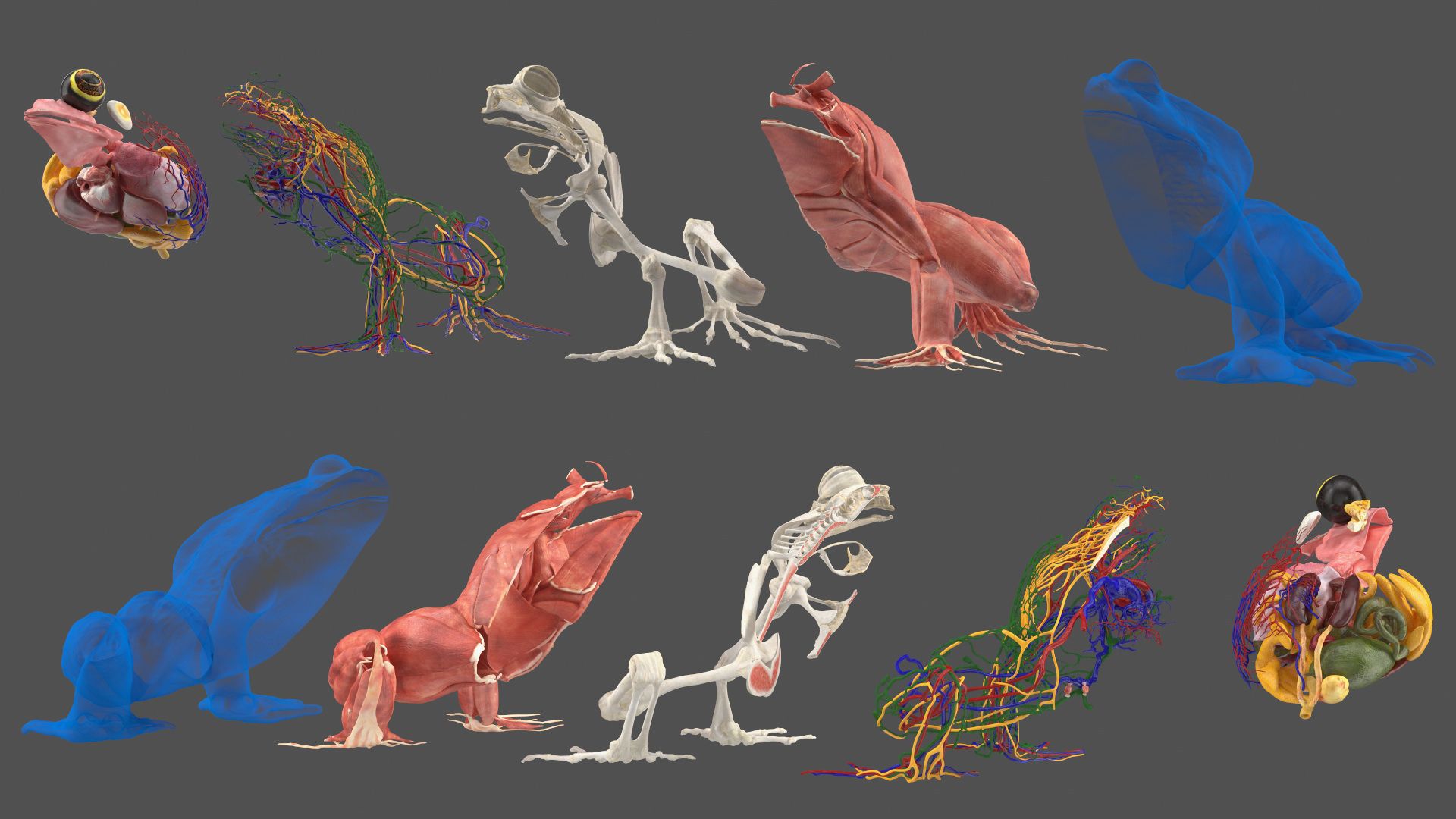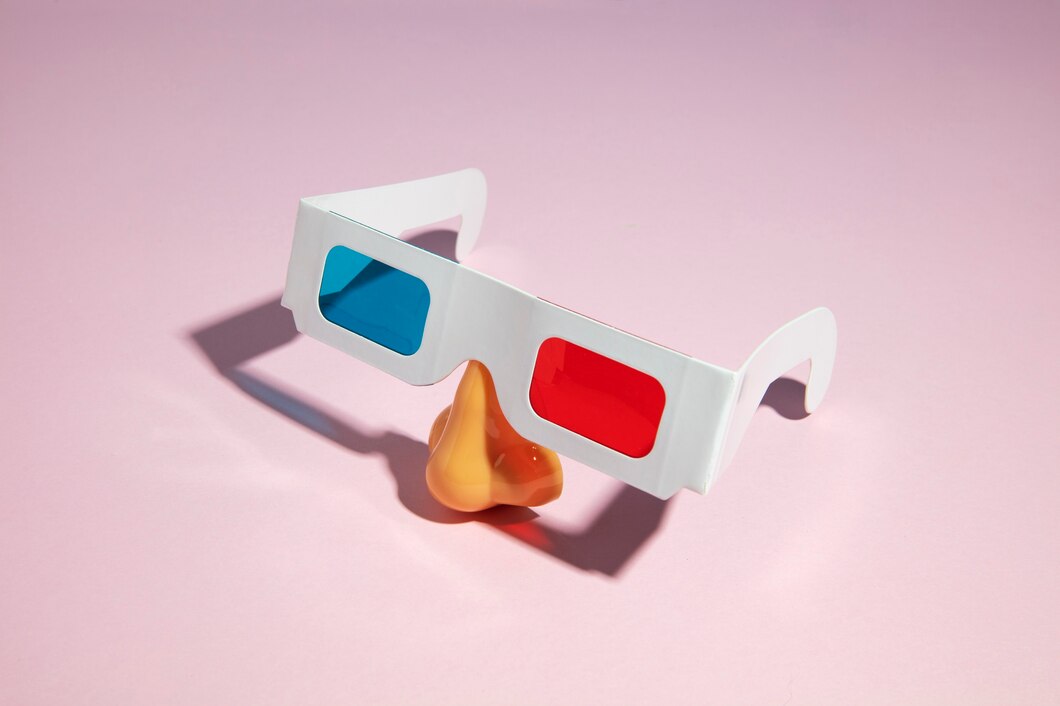
How to Boost Precision in Your 3D Printer
A 3D printer is an impressive tool, but one that demands precision. Even a slight hiccup in settings, alignment, or calibration can lead to disproportional or substandard prints. If you’re striving for pristine prints every time, we have compiled a list of tips on how you can boost the precision of your 3D printer.
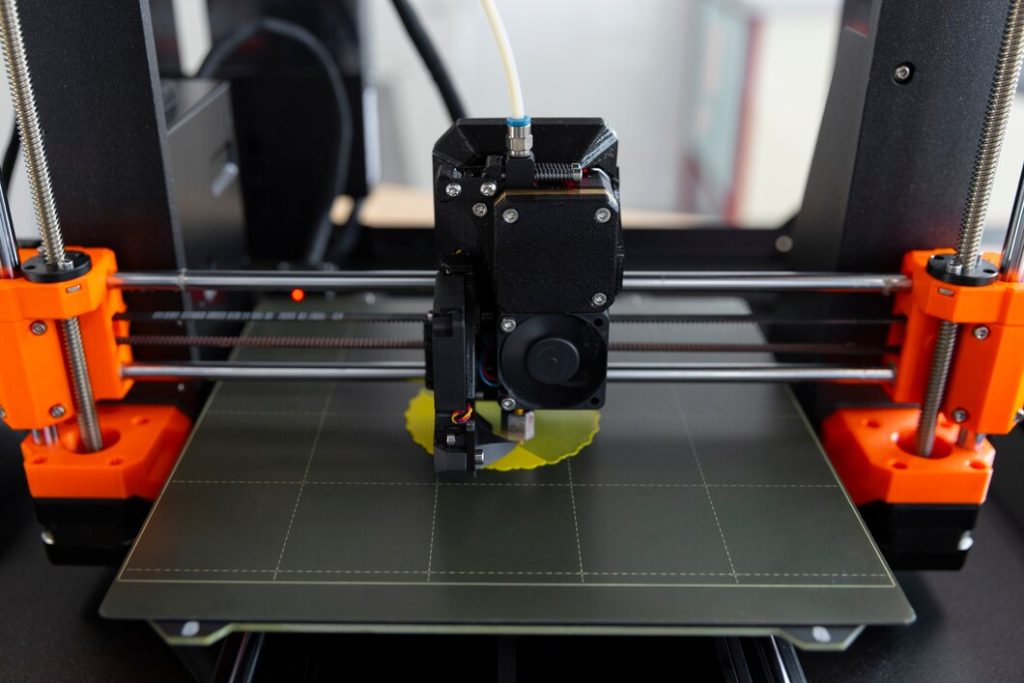
Maintain Optimal Print Speed:
As counter-intuitive as it may seem, slower is often better when it comes to 3D printing. Higher speeds mean less time for filament to cool down, leading to potential warping or distortion. If precision is your primary goal, consider reducing the print speed to ensure slower, careful deposition of filament.
Calibrate Your Extruder:
An improperly calibrated extruder could lead to over or under-extrusion, both of which compromise print precision. Hence, make it a regular practice to check and adjust your extruder’s calibration. By doing so, you guarantee that the amount of filament being extruded is consistent and precise, making your 3D printing results more accurate.
Level Your Print Bed:
3D printing starts from the base up. An unleveled bed can lead to improperly adhered prints, leading to warping and a general lack of print precision. Invest time in ensuring your print bed is perfectly level before each print. Use a level gauge or your 3D printer’s software if it supports bed leveling.
Optimize Printing Temperature:
Each filament type has its own optimal temperature for printing, and finding the just-right heat sweet spot can outcome in higher-precision prints. Apart from adhering to the filament manufacturer’s suggested temperature, make small adjustments as required to refine print precision.
Upgrade the Nozzle:
The printer’s nozzle determines the fine detail of your prints and plays a critical part in precision. A worn-out or clogged nozzle can lead to inconsistent extrusion, affecting the print quality. Consider upgrading to a high-quality nozzle and carry out regular maintenance and cleaning.
Quality Filament Is Key:
Although it might be tempting to purchase cheaper filaments, these might contain impurities that affect the smoothness and consistency of the print. High-quality filament contributes significantly toward achieving higher print precision. Always store your filament in a dry and dust-free place to prevent contamination.
Apply Slicer Software Settings:
Slicer software translates 3D models into instructions that your printer can understand. These programs also allow you to adjust settings such as infill density, print speed, and layer height. Experimenting with these settings could notably improve your print precision.
Ensure Adequate Cooling:
During the printing process, normally the plastic needs to cool down and solidify well to hold the shape. If cooling is insufficient, the print could potentially warp or fail to maintain structural integrity. Make sure your 3D printer’s cooling system is working efficiently.
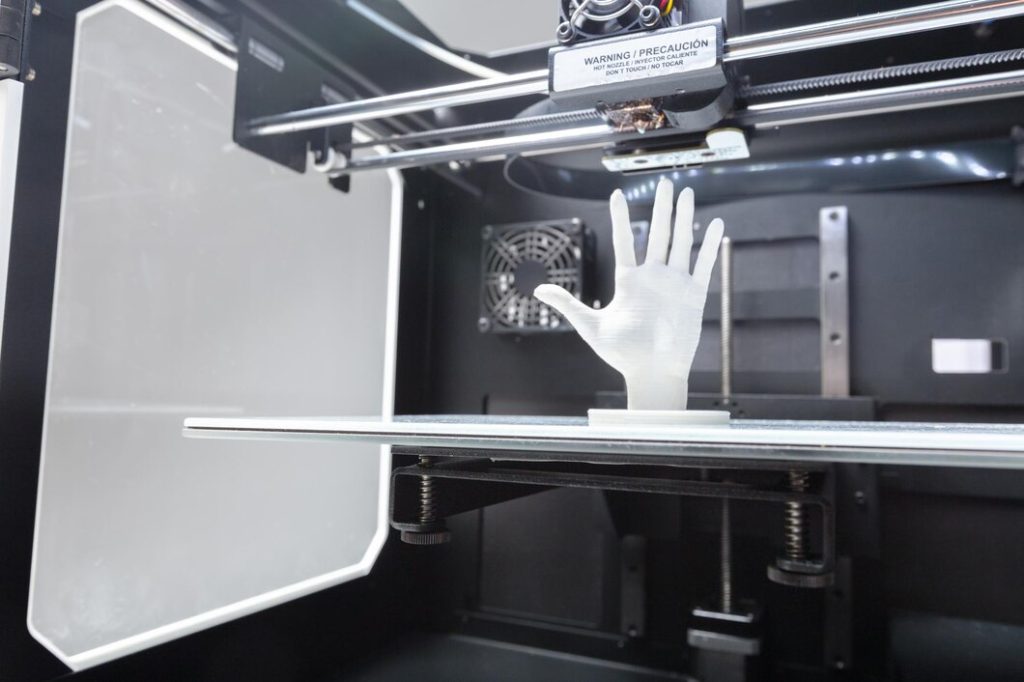
Perform Regular Maintenance:
Regular maintenance checks are critical to keep your 3D printer in top shape. Build a routine to thoroughly clean the printer parts, tighten any loose belts or screws, and lubricate moving elements to keep your 3D printer functioning optimally.
Remember, precision in 3D prints doesn’t come within overnight; it requires patience and a thorough understanding of your machine. These strategies in combination should help enhance print precision but remember that every printer is unique, and what works for one may not work for another. Do not fear to test things out, gain knowledge from each print, and adjust your settings and techniques until you find what works best for your printer. Happy printing!