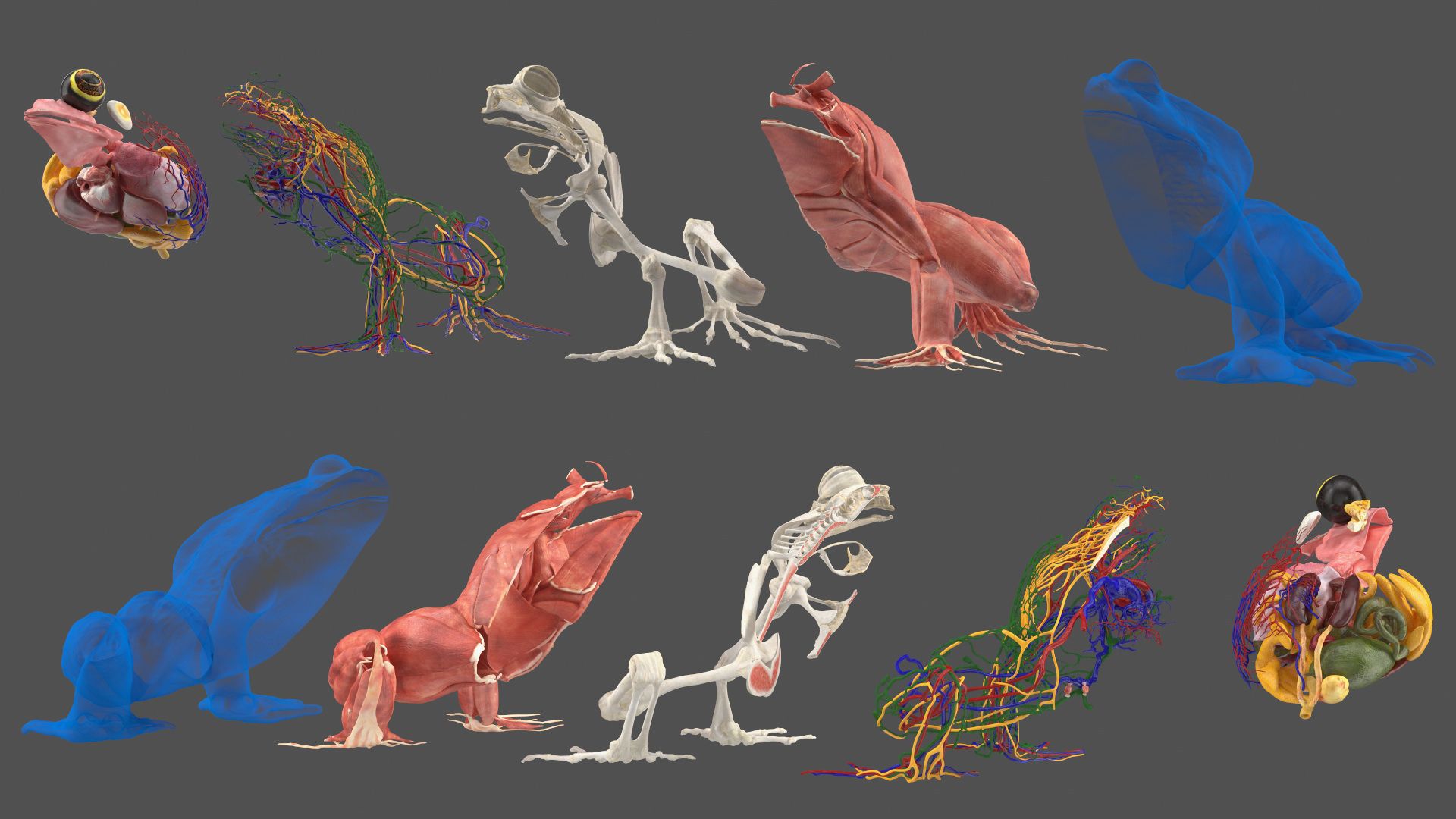Choosing the Ideal 3D Printer for You: A Shopping Guide
3D printing has sparked a manufacturing revolution, its influences spanning across industries like healthcare, aerospace, entertainment, and consumer goods. Whether you’re a hobbyist looking to bring your creations to life or a professional innovating solutions, 3D printing is a game-changer. But with so many options and variables to consider, how do you pick out the ideal 3D printer for you? This guide takes you through the crucial constituents to ease your shopping quest.

Step One: Understanding Your Printing Needs
Before you venture into the market, determine your printing needs – are you a hobbyist, educator, designer, or engineer, or is it for kid-friendly usage? Your 3D printing requirements will dictate the best 3D printer type, cost, size, performance, and more.
Step Two: Printer Type
There are primarily three types of 3D printers: Fused Deposition Modeling (FDM), stereolithography (SLA), and selective laser sintering (SLS).
- FDM Printers: The most common, and typically the most affordable, FDM printers work by heating and extruding plastic, wire layer by layer, to fabricate a model. It’s ideal for beginners and hobbyists.
- SLA Printers: SLA printers use a high-powered light source to cure liquid resin and create prints. They are known to produce creations with a high level of detail, viable for applications like jewelry and dental models.
- SLS Printers: SLS printers use a laser to sinter powdered material, typically metal, building the object layer by layer. These are professional-grade printers used extensively in industrial applications.
Step Three: Material Compatibility
Materials utilized in 3D printing are mostly plastic like ABS (Acrylonitrile Butadiene Styrene) or PLA (Polylactic Acid), but materials like nylon, resin, wood filaments, and metals like steel and aluminum are gainfully employed too. Some printers only support specific materials. Know your material requirements before making a choice.
Step Four: Build Volume
Reflect on what size objects you plan to print since it directly corresponds to the printer’s build volume – the size of the area where your printer can deposit material. Printers with large build volumes can print larger objects, or several small ones in one go.
Step Five: Resolution and Speed
Two crucial factors, resolution, and speed, greatly affect print quality. Resolution, measured in microns, refers to the level of detail a printer can get. Lower microns mean higher resolution. Speed, on the other hand, indicates how fast a printer lays down the filament. Higher speed may compromise detail.
Step Six: Budget
3D printers come in a spectrum of prices. Costs can vary from around $200 for an entry-level printer to tens of thousands of dollars for professional-grade printers. Balanced with other specifics mentioned above, your budget will play a dominating role in your buying decision.
Step Seven: Additional Features
Lastly, consider supplementary features that could enhance your printing experience – like a heated bed, dual extruder, touchscreen interface, or WiFi connectivity. Additionally, some printers come as kits that need assembly, so consider factor-in assembly time and difficulty.
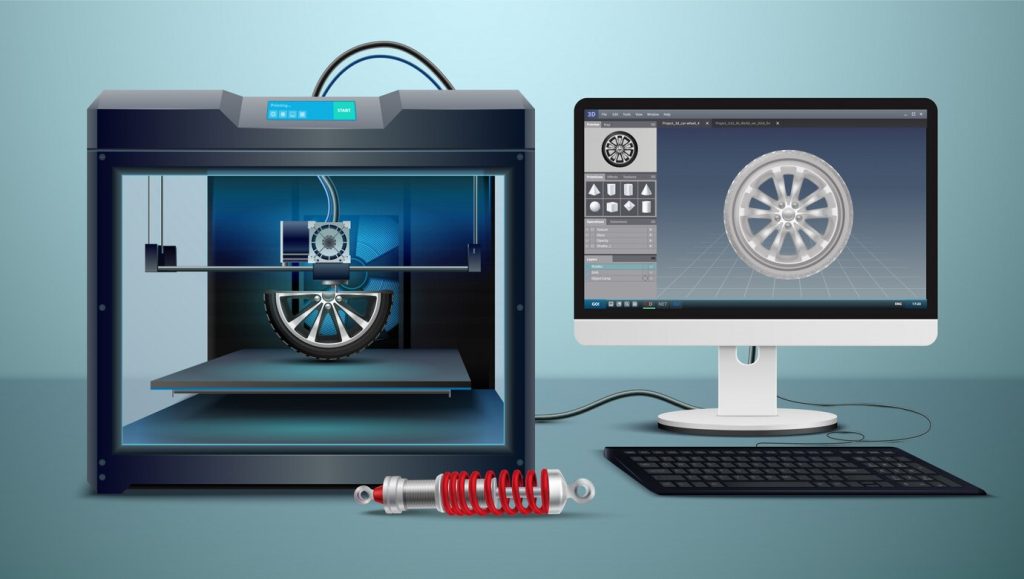
Remember, the ‘best’ 3D printer doesn’t exist; there is only the best one at meeting specific end-user requirements and budget. Don’t rush your decision and do comprehensive research ahead of your purchase. It’s a significant investment, and you want to ensure you get a printer that suits your skills, satisfies your needs, and pushes you to explore this thriving technological field further. Happy printing!