
A Comprehensive Guide to the Most Popular 3D Design Software
With the tremendous growth of the 3D printing industry in recent years, 3D design software has become an integral part of many individuals and businesses’ digital toolset. Whether you’re an aspiring designer, a professional engineer, or a hobbyist looking to dive into the world of 3D design, it’s crucial to familiarize yourself with the software available. This guide provides an overview of the most popular 3D design software currently on the market.
1. Autodesk AutoCAD
AutoCAD is a powerful, industry-standard software created by Autodesk. Used by professionals worldwide, AutoCAD is renowned for its precision, extensive features, and high customizability. It’s ideal for creating detailed 2D drawings and 3D modeling, specifically in architecture, engineering, and construction fields.
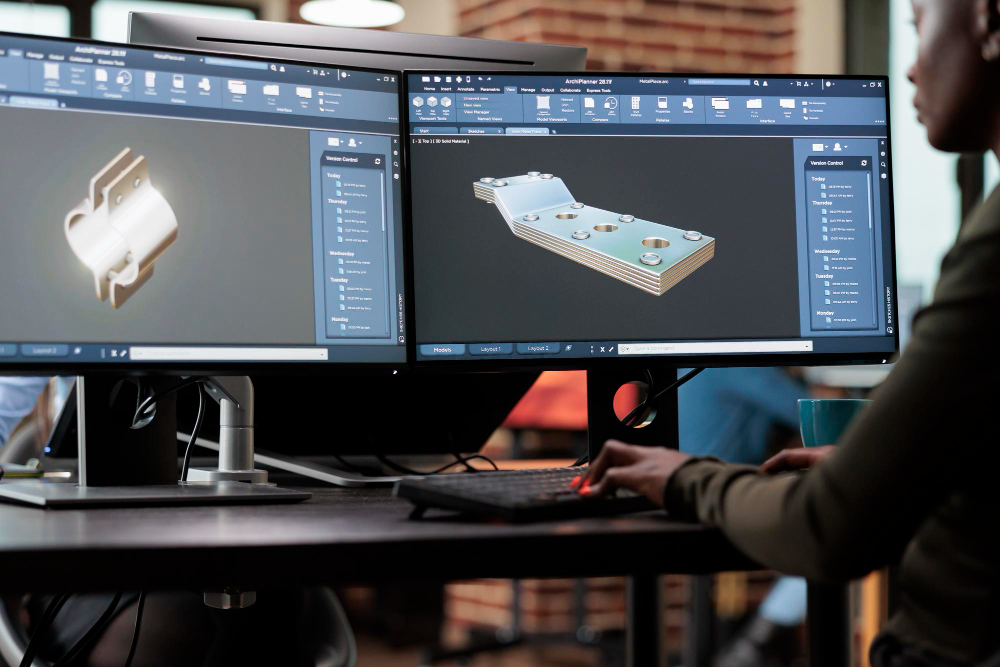
2. SolidWorks
A robust software primarily catering to mechanical engineers for product design and development, SolidWorks facilitates parametric, feature-based 3D modeling. Apart from its powerful modeling abilities, it offers simulation, rendering, assembly, cost estimation, and some CAM features.
3. Rhinoceros (Rhino)
Rhino is a versatile 3D software popular among industrial designers and architects. It’s prized for its NURBS (Non-Unified Rational B-Splines), which offer flexibility and precision in designing complex shapes. The software also has plug-ins for enhancing its functionality, like Grasshopper for algorithmic modeling.
4. Blender
Blender is a free and open-source software that supports the entirety of the 3D pipeline. This software is perfect for hobbyists, students, or small studios. It offers tools for modeling, sculpting, animation, simulation, rendering, compositing, and motion tracking plus video editing and game creation.
5. SketchUp
SketchUp is one of the most user-friendly software available. It’s easy to learn and designed with a focus on 3D architectural design, making it popular among interior designers, architects, and landscape architects. SketchUp also boasts of a vast 3D library.

6. Fusion 360
Another product from Autodesk, Fusion 360, is a cloud-based 3D CAD, CAM, and CAE tool integrating design, engineering, and manufacturing into one platform. It’s excellent for designing intricate mechanical parts and enables team collaboration and version control.
7. Tinkercad
Tinkercad is a web-based 3D modeling program primarily aimed at beginners and kids. It uses a block-building concept, making design accessible and fun. Tinkercad is great for simple designs and offers a direct link for 3D printing your creations.
8. ZBrush
ZBrush focuses on organic sculpting and is widely used in the film, gaming, and animation industry. It excels in mimicking traditional sculpting techniques in a digital environment using its pixel technology, making modeling very intuitive.

Choosing the right CAD software requires a clear understanding of your design needs, budget, availability of time for learning, and future growth potential. The ‘trial and error’ technique works well when it comes to software selection. Take advantage of the free trials, introductory tutorial videos, online forums, and support offered by many companies and get a feel for what suits you best.
In this world burgeoning with virtual design possibilities, the software choice is not about which is the best overall but which is the best for your specific needs and criteria. So dive in, start designing, and let your creativity flourish in the wonderful realm of 3D!


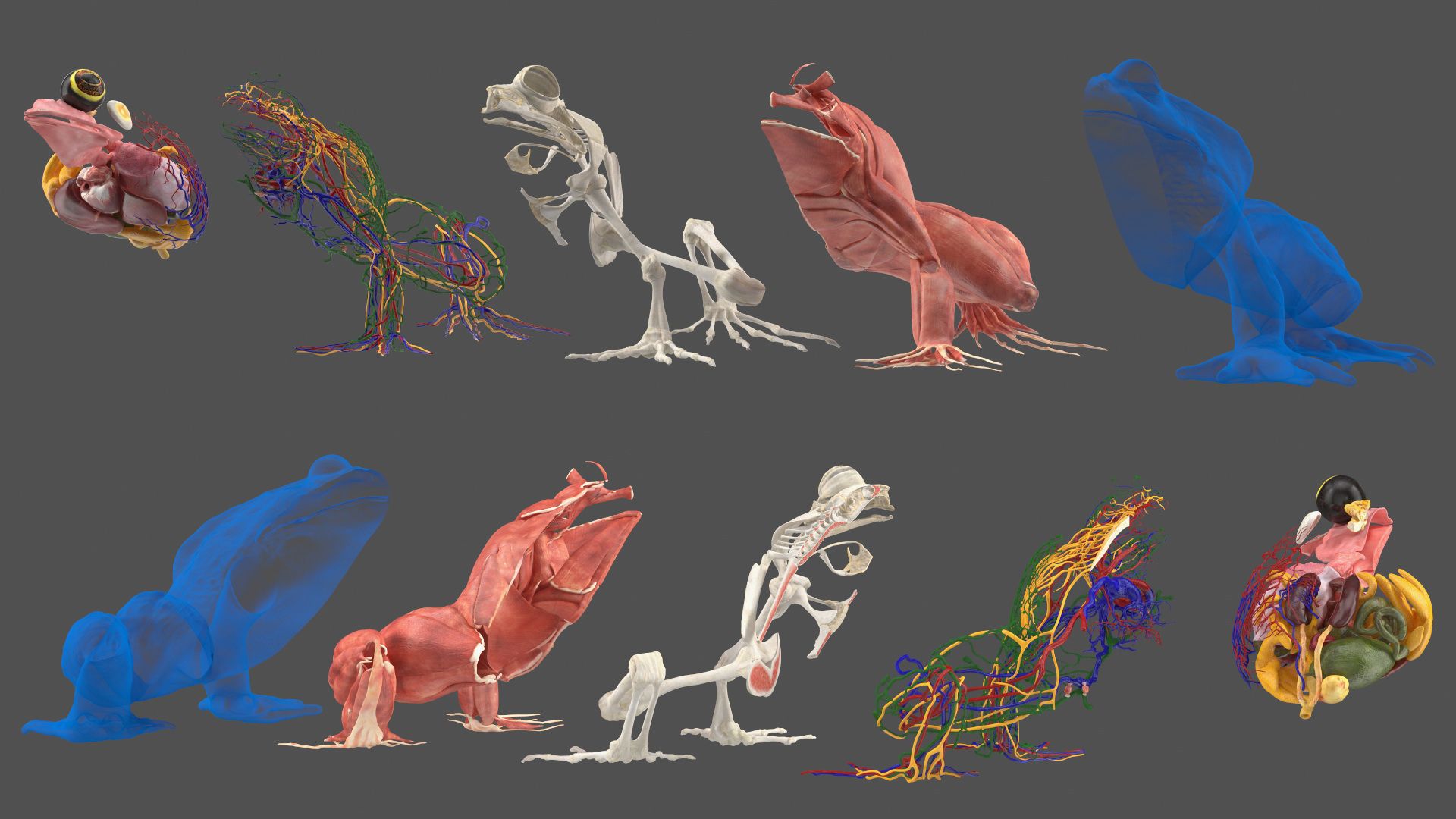

Thank you for writing this post. I like the subject too.
I really appreciate your help