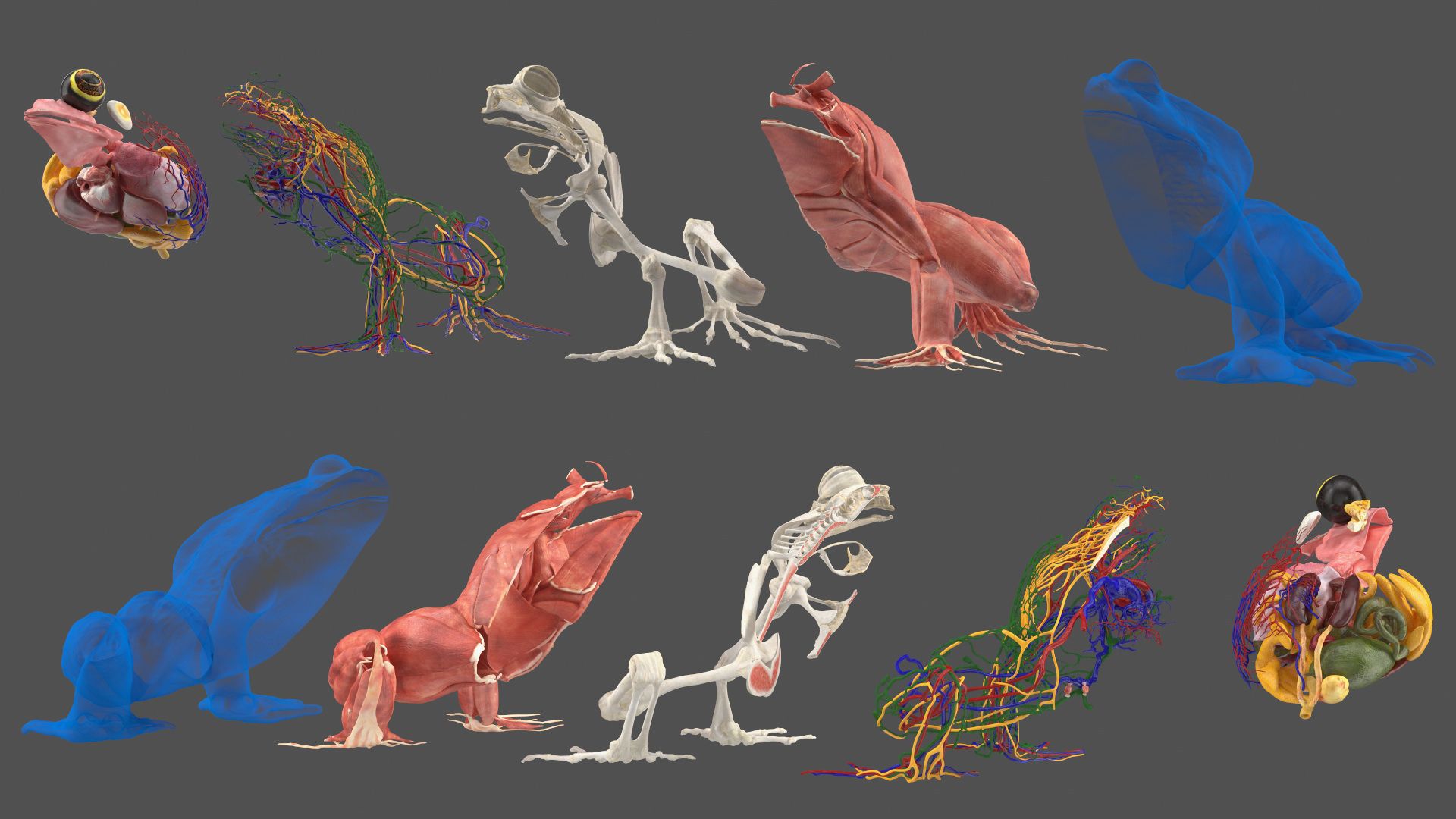How to Jumpstart Your Journey in 3D Modeling and Design: A Guide for New Makers
Stepping into the world of 3D modeling and design, you might encounter advice from countless sources, not knowing where to start. It’s easy to be swamped with information, but here’s a bit of a map, drawn from personal experience, to help you embark on your 3D modeling journey.
Before we dive into the “how”, it’s essential to understand the “what.” 3D modeling has two fundamentally different methods. The first is NURBS modeling (Non-Uniform Rational B-Splines), a complex mathematical method creating objects through equations. The other is polygon modeling (also known as mesh modeling), dealing with vertices, corners, edges, and faces to create a model collectively.

Each method carries its strengths and weaknesses. Ideally, both would be integrated into one program and workflow. However, that is not the state of our current reality. We’re in an era where there’s a significant divide. NURBS lends itself towards precision modeling, and polygons are popular for artistic modeling. However, the truth is even better; each method can effectively execute the other’s tasks depending on the circumstance.
In the realm of NURBS, you provide the rules, mathematical premises, and equations. NURBS then creates the object for you. With polygon modeling, you have complete creative freedom, but you need to keep in mind the rules of the game: Mesh faces have a front and back face, and edges and vertices should not cross each other.
So, where should a beginner start?
Based on my navigated complexities over the years spent diving deep into various programs, the one I’d highly recommend is Blender. It is not to discredit any other programs out there, but Blender is a fantastic free platform that offers mind-boggling power.
Blender is not for those seeking a simple, handheld tour through 3D modeling. If you want neat round edges quickly, then consider self-guided resources and free programs such as FreeCAD or OpenSCAD.
The way Blender stands out is through its unlimited nature. It provides options for rendering however you want, animating as you wish, and soon will support parametric modeling. Blender does not necessarily use a NURBS basis yet, which we are hopeful for. Still, the blend of features it offers currently is a profound reason why bringing your 3D modeling ideas to life using Blender is a fantastic start.
As you embark on this journey, remember that precision in 3D modeling software programs honed over twenty-five years and that amount of dedication isn’t given away quickly. Hard effort and labor have delivered what we have today in the world of 3D modeling. Each step may not be easy, but it stands to be significantly gratifying as you learn, grow, and start creating beautifully designed outputs.
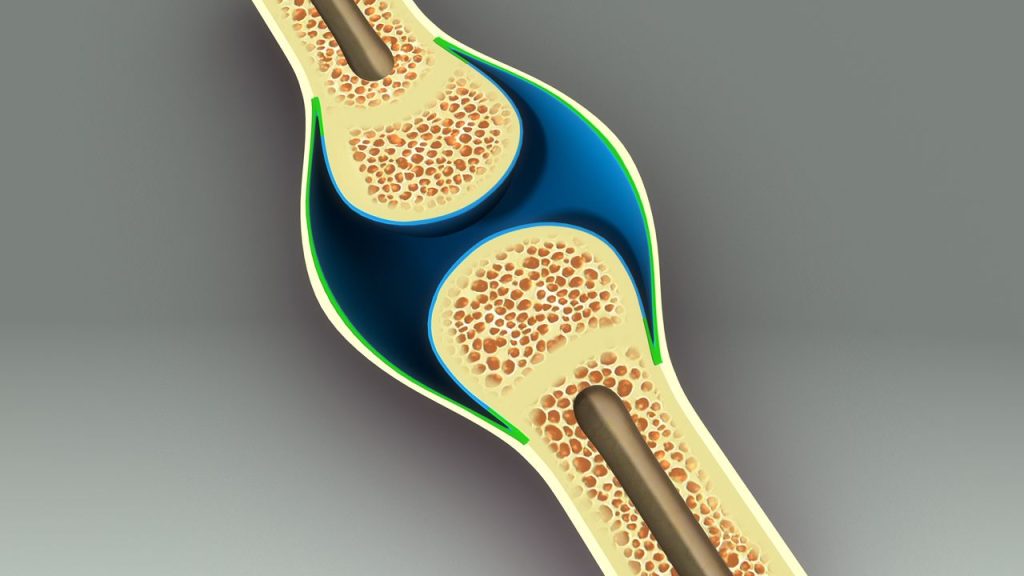
The beauty of starting with something like Blender is that it gives you the room to experiment, be genuinely creative, and, most importantly, start making. There’s an abundant pool of resources to help you get started. From beginner-friendly courses to specific guides on plasticity or FreeCAD, they serve as a course dating on guides to dip your toes and choose what works best for you.
Makers are destined to make and always be creative. Remember, there’s no right or wrong method, no better or worse software. It’s all about choosing your tools and finding joy in the creation process. Happy making to you on your 3D journey!